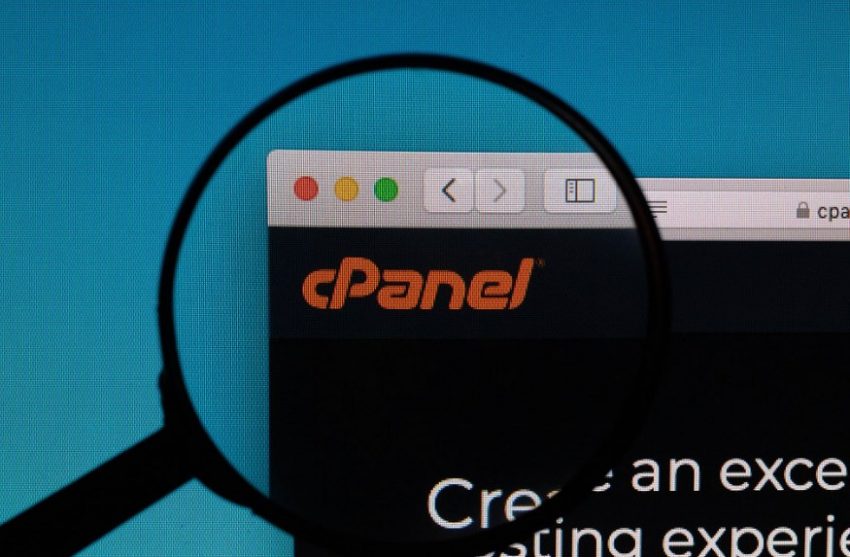
One tool, many functions: how to better manage your website
The cPanel dashboard will look different depending on the host. This is due to the host’s branding and the way the company has decided to organize cPanel. However, the main sections and features of cPanel remain the same across all hosts that use it.
Let’s take a look at some of the main features.
Table of Contents
Installing WordPress from cPanel
Most hosts offer a software installation tool in cPanel that simplifies the installation of WordPress (or other open source content management systems like Drupal or Joomla). You can usually find the WordPress installation tool in a section called “Scripts” or “App installers”.
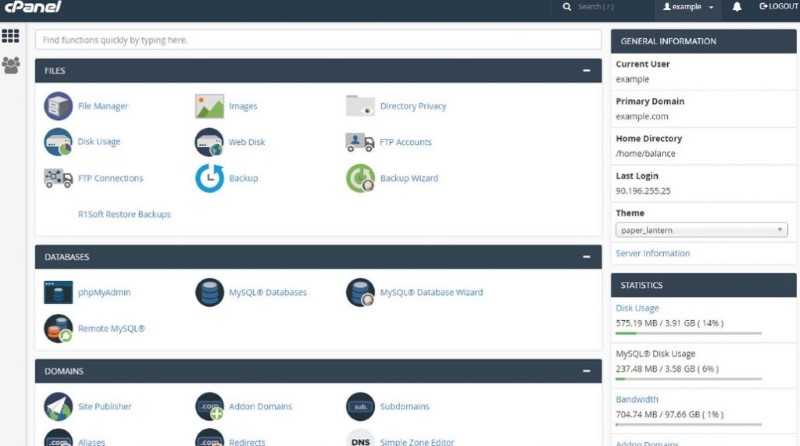
Every host is different, but the WordPress installation process is generally the same. Follow the steps on the screen by entering and creating your WordPress login information. Next, you’ll be shown a URL for direct access to the WordPress dashboard.
Domain management on cPanel
cPanel also allows you to manage all the domains and subdomains associated with your hosting account.
Go to the Domains section and you can manage everything from additional domains to redirects.
Email Management in cPanel
The cPanel dashboard includes an Email section to add and maintain business or professional email addresses.
cPanel File Management
The Files section of cPanel involves all the website files that make your website work. WordPress files include folders for themes, plug-ins, media, and more.
The cPanel dashboard has the functionality to view these files, back them up, and edit them altogether.




